Header
You can customize the header/menu layout of your online store using this section. There are a few menu layout options:
Mega menu – Menu inline
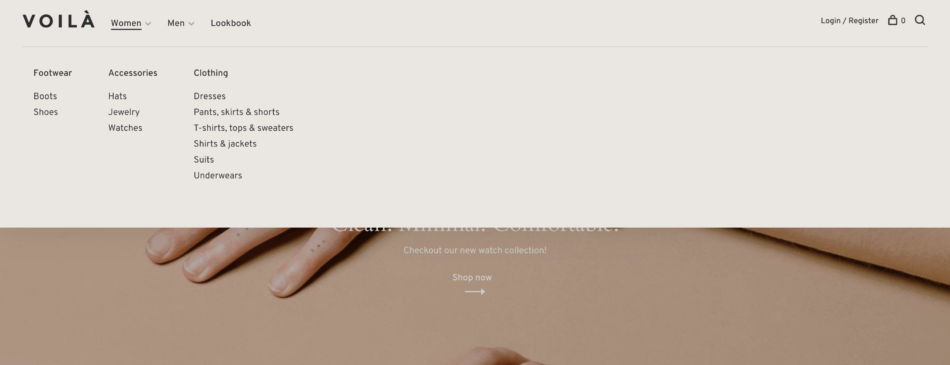
Simple menu – Menu inline
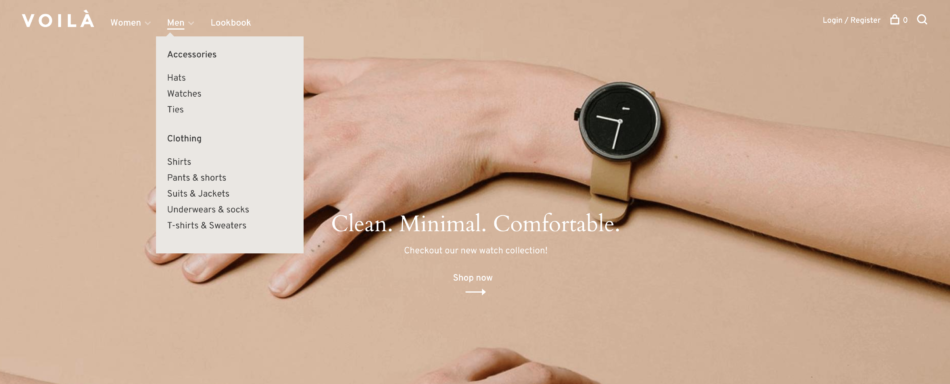
Menu below the logo – Logo center
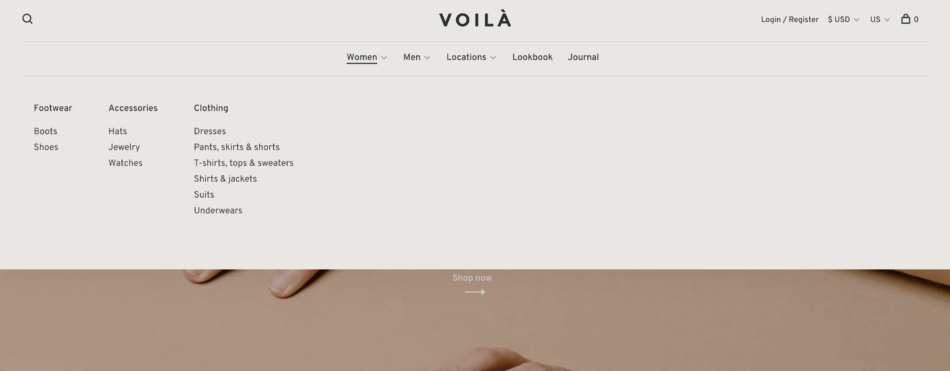
Menu below the logo – Logo left
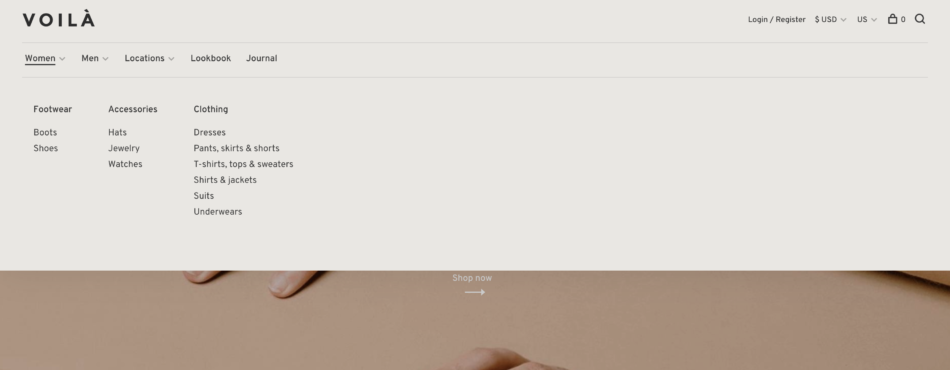
By default, your product categories will be shown in the menu up to 3 levels. Children of a parent category will be displayed in a submenu. You can disable this feature and manually add links in your menu by visiting Design > Navigation.
You can additionally choose to display a link to the brand page that displays all the available brands of your site and a link to your enabled blogs under Blogs > Blogs.
War dieser Artikel hilfreich?
JaNein