Shop the look module
This module will display a list of your shop’s instagram photos with products tagged on top of them using a third party service called Snapppt. Please not that the Shop the look features currently doesn’t work in Internet Explorer 11. Snapppt is currently working on IE11 support.
- To get started, visit https://www.getsnapppt.com/ and create an account. You will need to connect this account to your instagram page.
- Go to your instagram feed, and select a photo you would like to add to your home page. Fill in the options by adding your products on top of the photo.
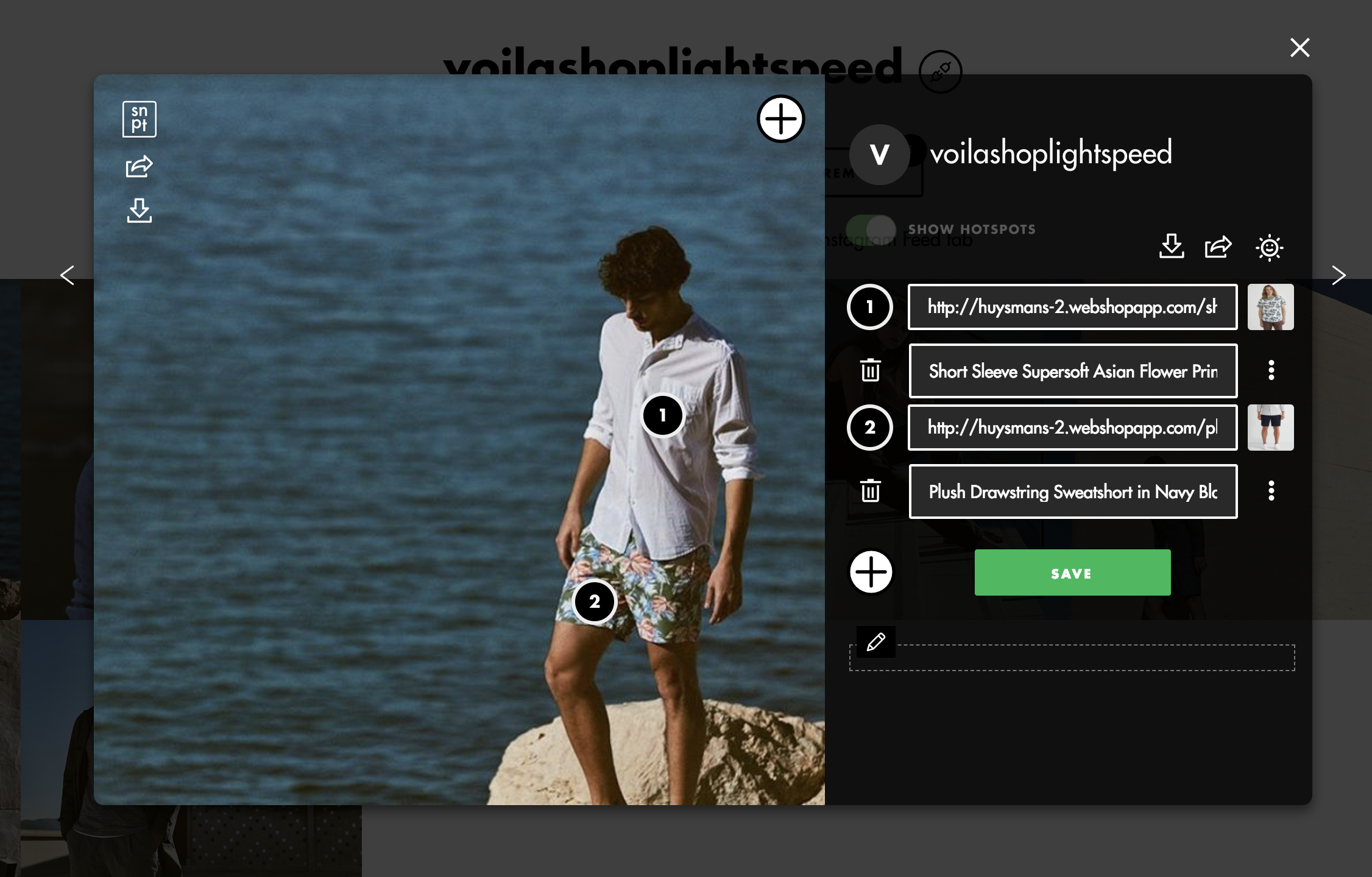
- Click on the share button of this popup window as seen in this image:
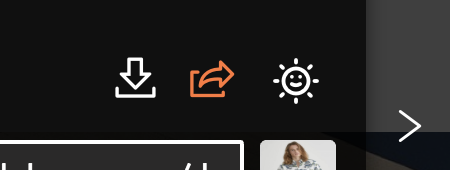
- Select the style you would like to have for this picture card and copy the embed code at the bottom.
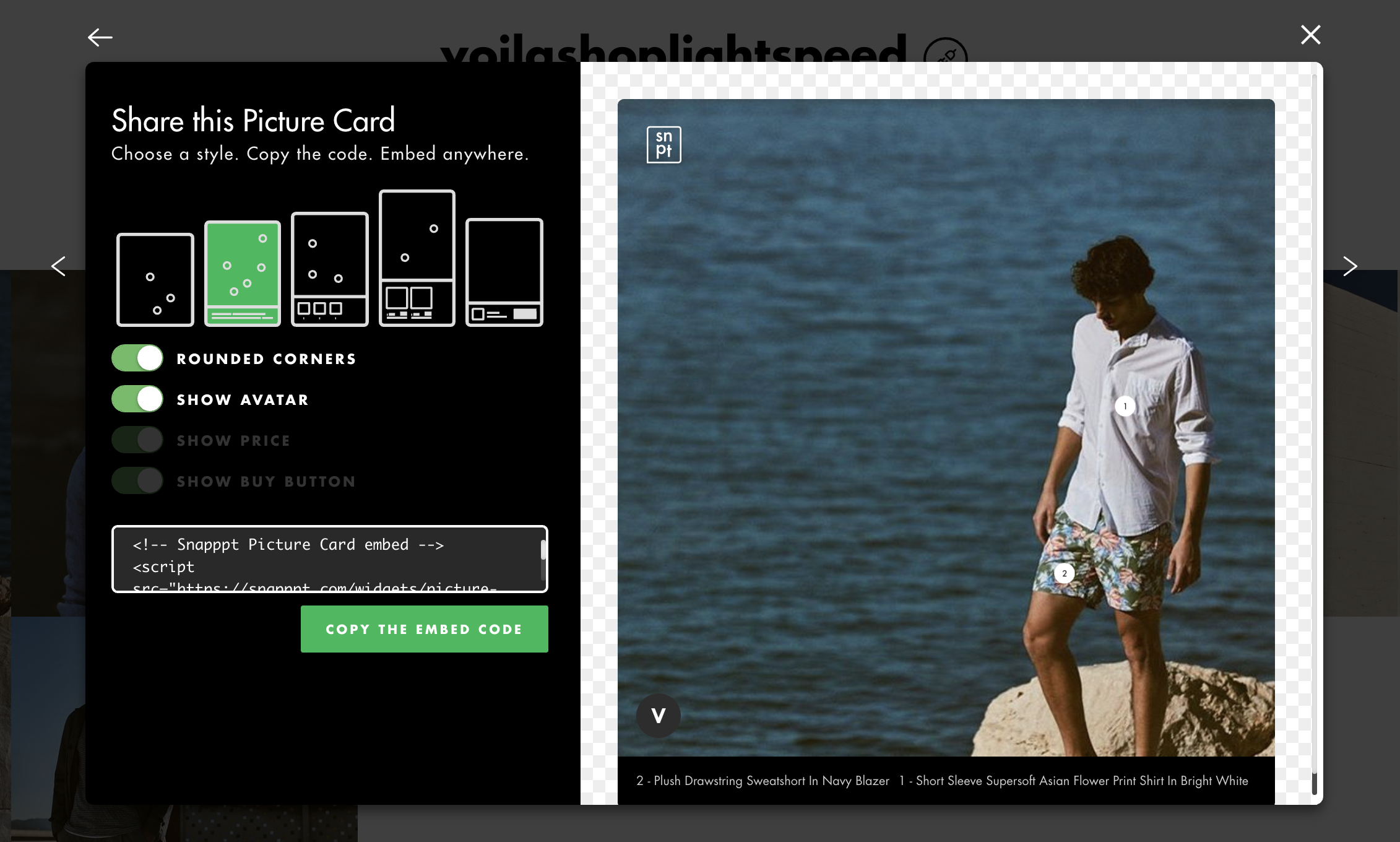
- Paste the code in one of the “Snapppt picture card script” fields in the theme editor
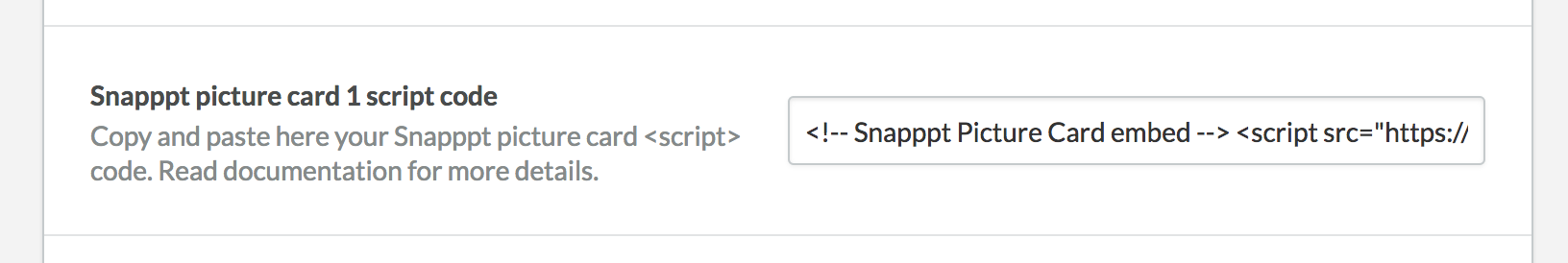
You change the title of the section and select between a full width layout (from the left side of the window to the right) or a contained width (same width as the rest of the content).
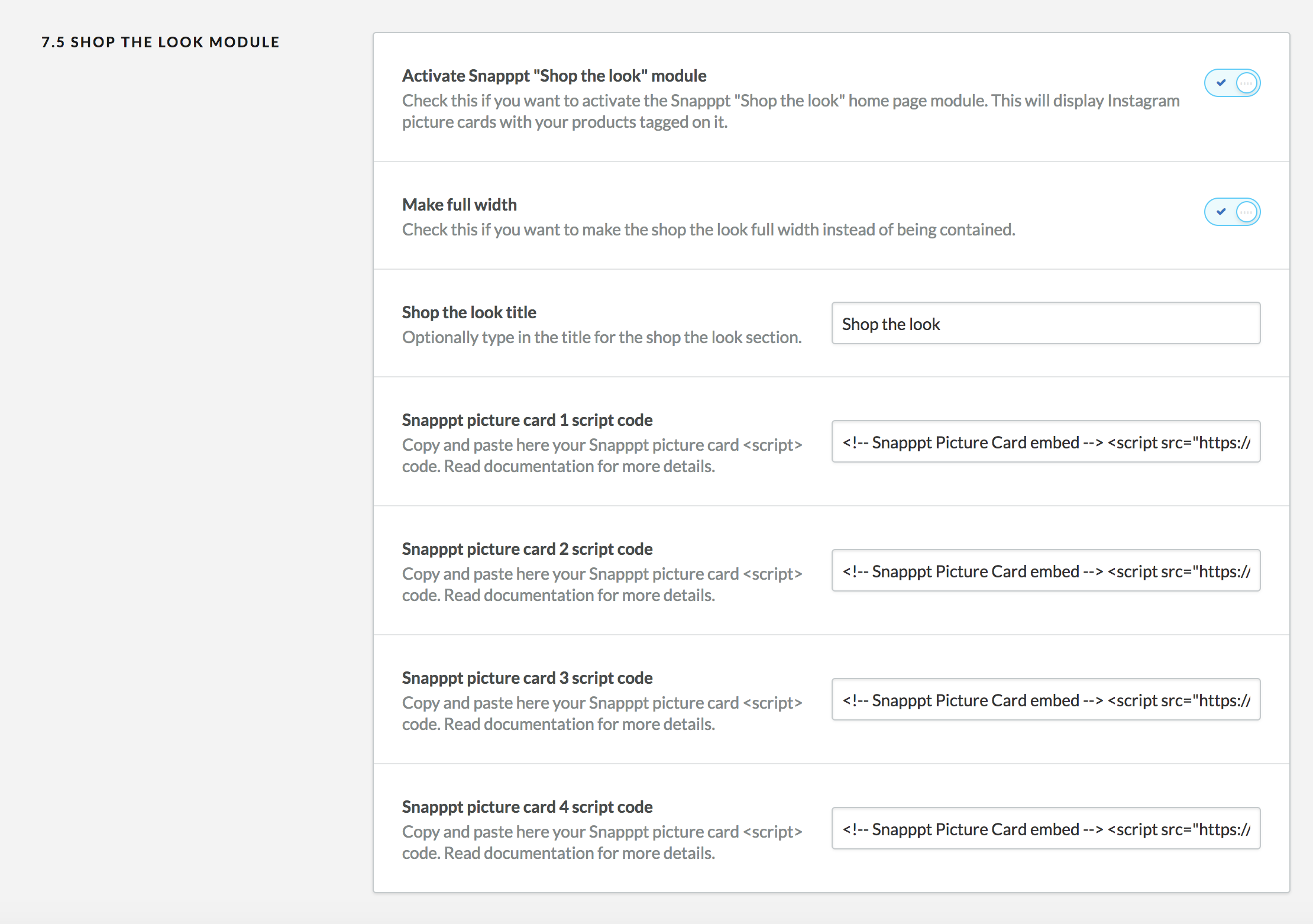
Was this article helpful?
YesNo