Collection filters
You can customize the layout and content of product filters on your collections page allowing you to find the best fit for your shop.
Collection filter location
You can either display the collection filters at the top of your product grid, as a sidebar, or simply hide the filters if you don’t need any. Please note that even if you decide to position the filters at the top of the grid, they will be in a sidebar on a mobile screen for a better experience.
Collection filters on top
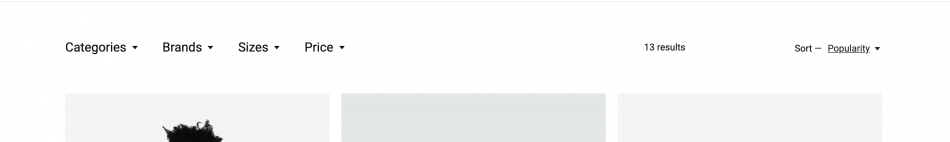
⚠️ Please note that top position for the collection filters may not be suitable for you if you have too many filters (or custom filters) on one single line. It may break the layout on smaller devices.
Collection filter as a sidebar
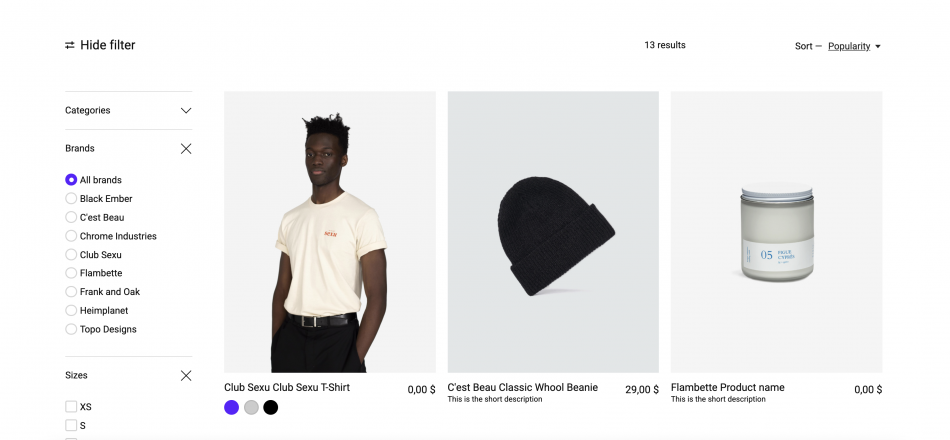
Filter elements order
You can decide which filter elements should be displayed in the collection filters and in which order. To do so, simply visit Design > Edit theme > Page – Product listings > Collection filter elements order and fill each the elements slots in with what you need.