Trustpilot module
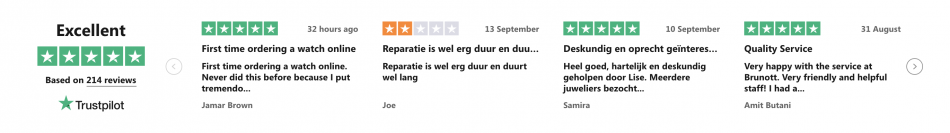
With the Trustpilot module, you can display any Trustpilot widget on your home page. This module extend the Trustpilot integration, that allows you to also add a Trustpilot score widget in your header top bar, to your footer, and also display product review widgets. For more information, click here to read more about the Trustpilot integration.
To add a Trustpilot widget to your homa page:
- In Trustpilot Business > Showcase > Website widgets, browse the TrustBox library and select a TrustBox.
- Once you’ve chosen a TrustBox widget, click the Learn more button and configure your widget.
- Under Implement your TrustBox, click the Get Code button. In the code, copy ONLY the content of the opening
<div ...>tag that you you would put in the HTML. You do not need to enter the script tag. For example, in this example, you would only copy the part in Bold:<!-- TrustBox widget - Carousel --> <div class="trustpilot-widget" data-locale="en-GB" data-template-id="53aa8912dec7e10d38f59f36" data-businessunit-id="5d939c3927c72000018bc4b1" data-style-height="130px" data-style-width="100%" data-theme="light" data-stars="1,2,3,4,5"> <a href="https://uk.trustpilot.com/review/brunott.nl" target="_blank" rel="noopener">Trustpilot</a> </div> <!-- End TrustBox widget --> - Paste it under Design > Edit theme > Page: Home page > Module – Trustpilot.
Was this article helpful?
YesNo